Fixing VLC and Matroska .MKV files on Snow Leopard (Mac OS/X 10.6)
Warning: Boring google food article.
Your problem:
Your Matroshka files played fine in Mac OS/X 10.5, but then you updated to Snow Leopard, and now you get tons of error messages, and they may (or may not) play.
If you run VLC from the command line, you see the following error messages:
m_el[mi_level] == NULL
arrrrrrrrrrrrrg Up cannot escape itself
[ass] Init
Fontconfig error: Cannot load default config file
[ass] No usable fontconfig configuration file found, using fallback.
Note: If you’re having some other problem, this probably won’t help you. But it won’t hurt either.
Preparing to Fix the Problem:
You need to (1) enable root access on your computer, and (2) enter a few commands in a Terminal window.
If you haven’t already enabled root access, here’s an excerpt from Apple’s page on how to do it:
Note you should choose a password different from your normal one for this!
How to enable the root user
Mac OS X 10.5 or later
- From the Finder’s Go menu, choose Utilities.
- Open Directory Utility.
- Click the lock in the Directory Utility window.
- Enter an administrator account name and password, then click OK.
- Choose Enable Root User from the Edit menu.
- Enter the root password you wish to use in both the Password and Verify fields, then click OK
.
Actually fixing the problem:
- Open a Terminal window. Hint: /Applications/Utilities/Terminal
- Type su and hit return. You will be asked for a password.
- Enter the password you used for root earlier. If it works, you’ll get a sh-3.2# prompt., or something like it. The important thing is the last character is an octothorpe “#” and not a dollar sign.
- Type the following: cd /usr/X11/var/cache/fontconfig and hit return.
- Make sure you got into the right directory: Type pwd, hit return, and make sure it printed the directory above (/usr/X11/var/cache/fontconfig.)
- Type: chmod 777 . and hit return. Yes, that’s a period in there. If you get any message at all, you did something wrong.
- Type exit and hit return. The prompt will change to $.
- Type exit again, hit return again.
- From the menu bar, Terminal -> Quit
- Try to play a MKV file through VLC. It seems it doesn’t work… But it really does; it just has to grind for a few minutes this one time.
- Be patient. Wait for your video to come up. When it does, exit VLC.
- From now on, when you play MKV files, they will open immediately. Problem fixed!
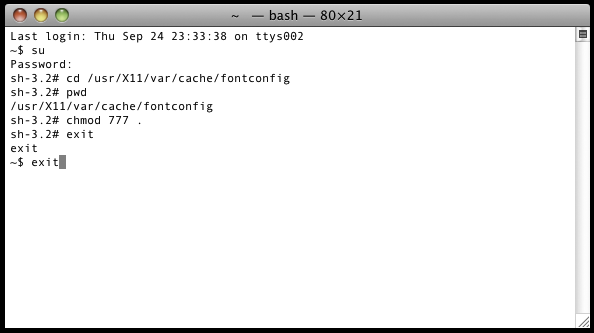
What your Terminal will look like; exciting, what not?
November 20th, 2009 at 1:39 pm
I was looking a way to solve this problem and yes, it worked for me too it seems! :)
I can add:
1. There’s no need to enable the root user (safer). Just use this one-line command from terminal: sudo chmod 777 /usr/X11/var/cache/fontconfig
2. After running VLC (and waiting for the MKV to start) you can reset the permissions with: sudo chmod 755 /usr/X11/var/cache/fontconfig
Thanks! :)
|D
November 30th, 2010 at 4:43 pm
Yay it worked, thanks.
This has been very annoying to say the least.
// Marcus
January 23rd, 2011 at 10:13 pm
You re awesome dude ! I’ve searched many forum and seen they give many complicated comments. But your way re simple and best !!!
Thank u !!!
June 20th, 2011 at 4:28 pm
Perfect fix. Thank you for solving a problem I have been too lazy to fix I got fed up!
:D
December 11th, 2012 at 1:41 am
Hi there,
I followed the instructions, but still my files won’t work. They open and play for 3 secs and then stop. When I click and drag the through the video it gives me the following message: Seeking Functionality may be limited
This file appears to be corrupted. Seeking may be limited or behave unexpectedly.
Not sure if you have any further suggestions?
Cheers :-)